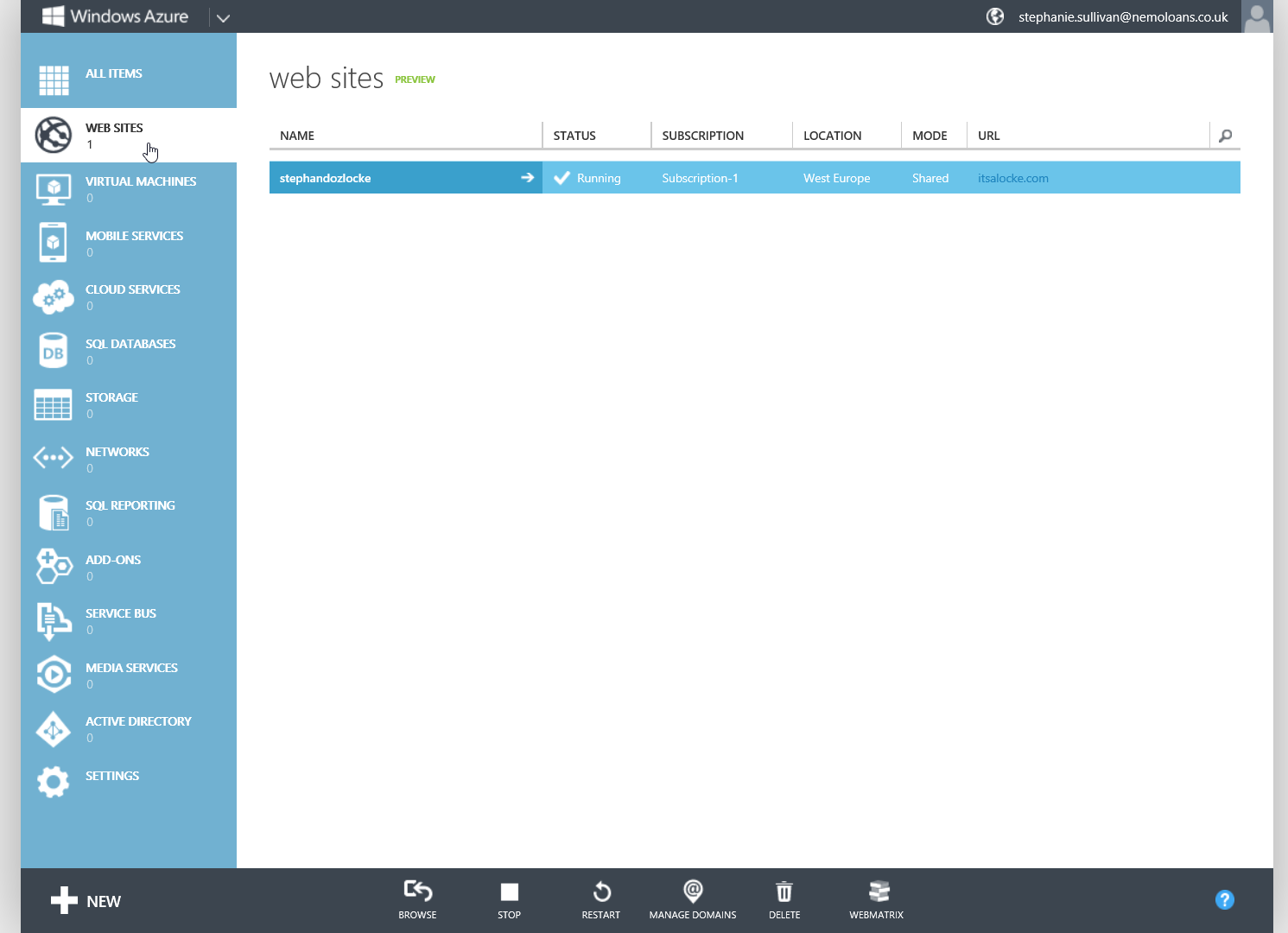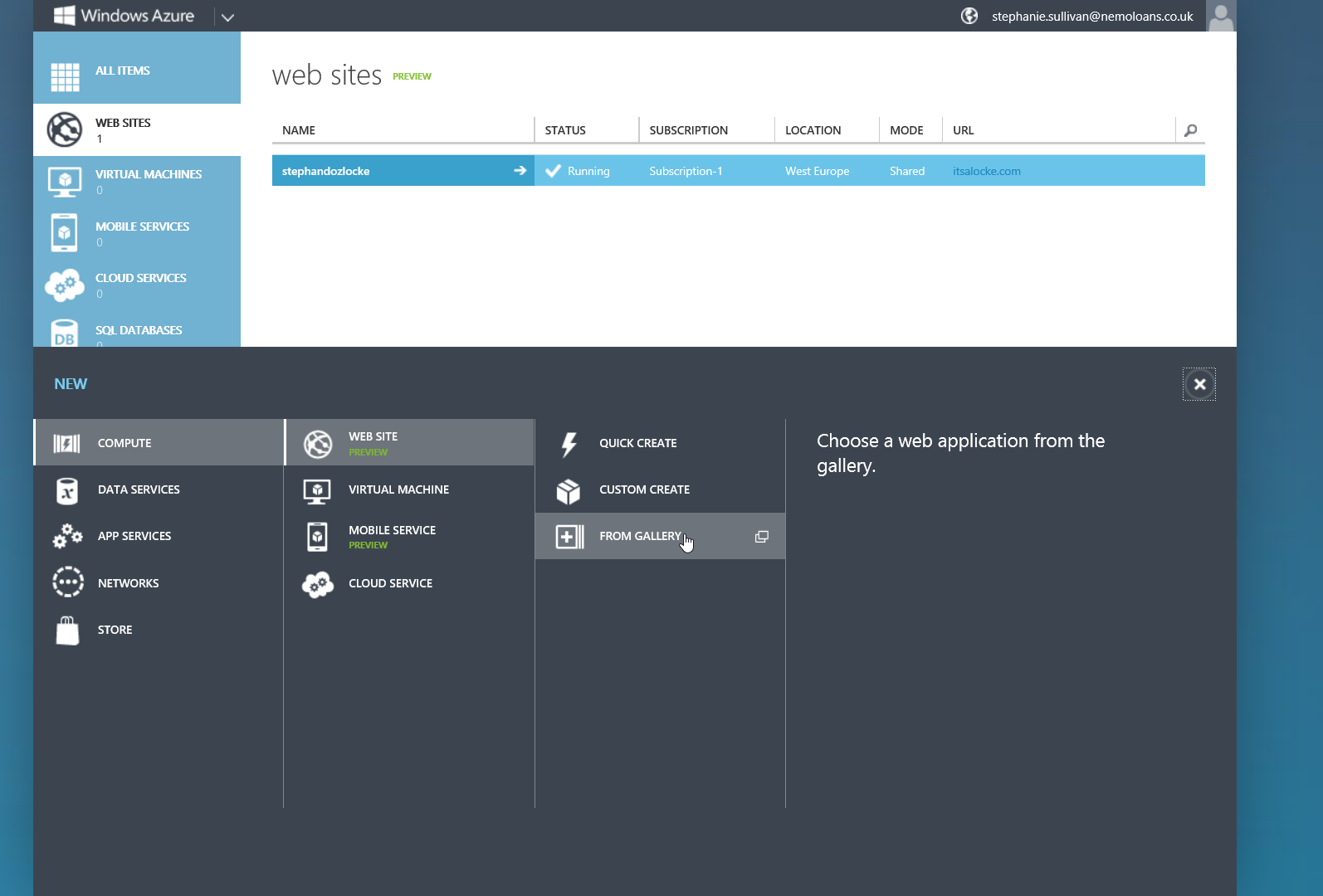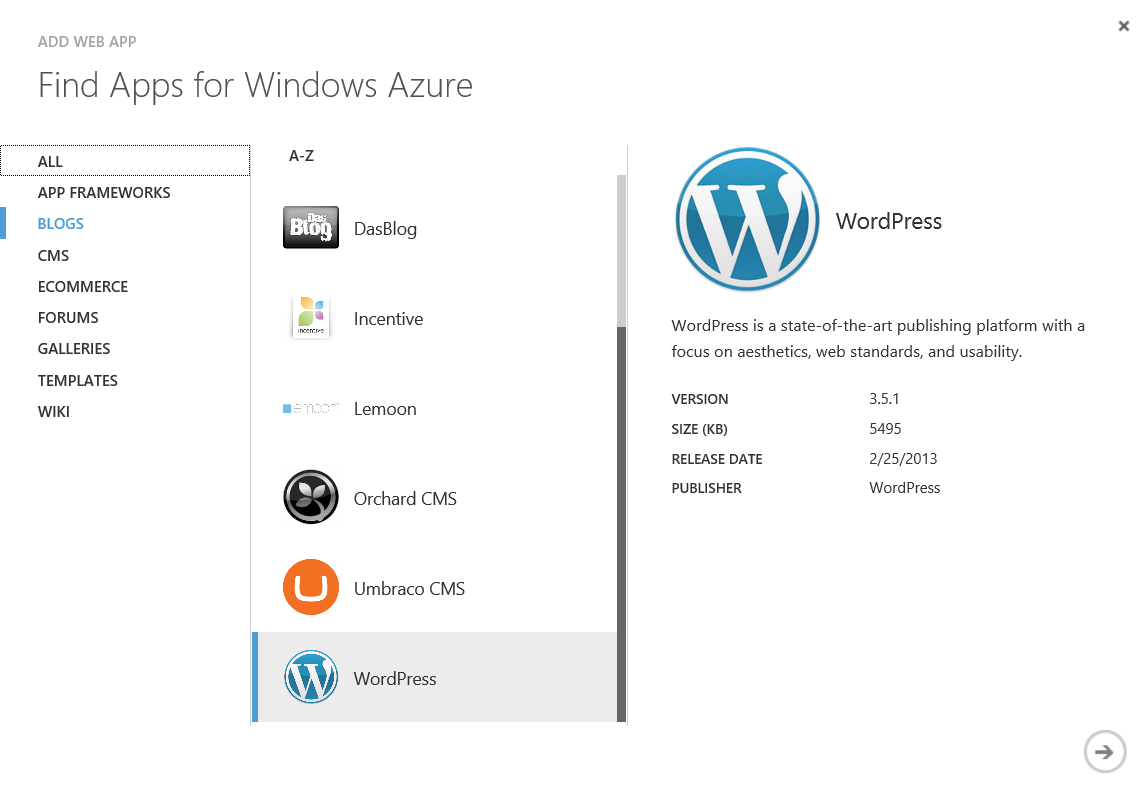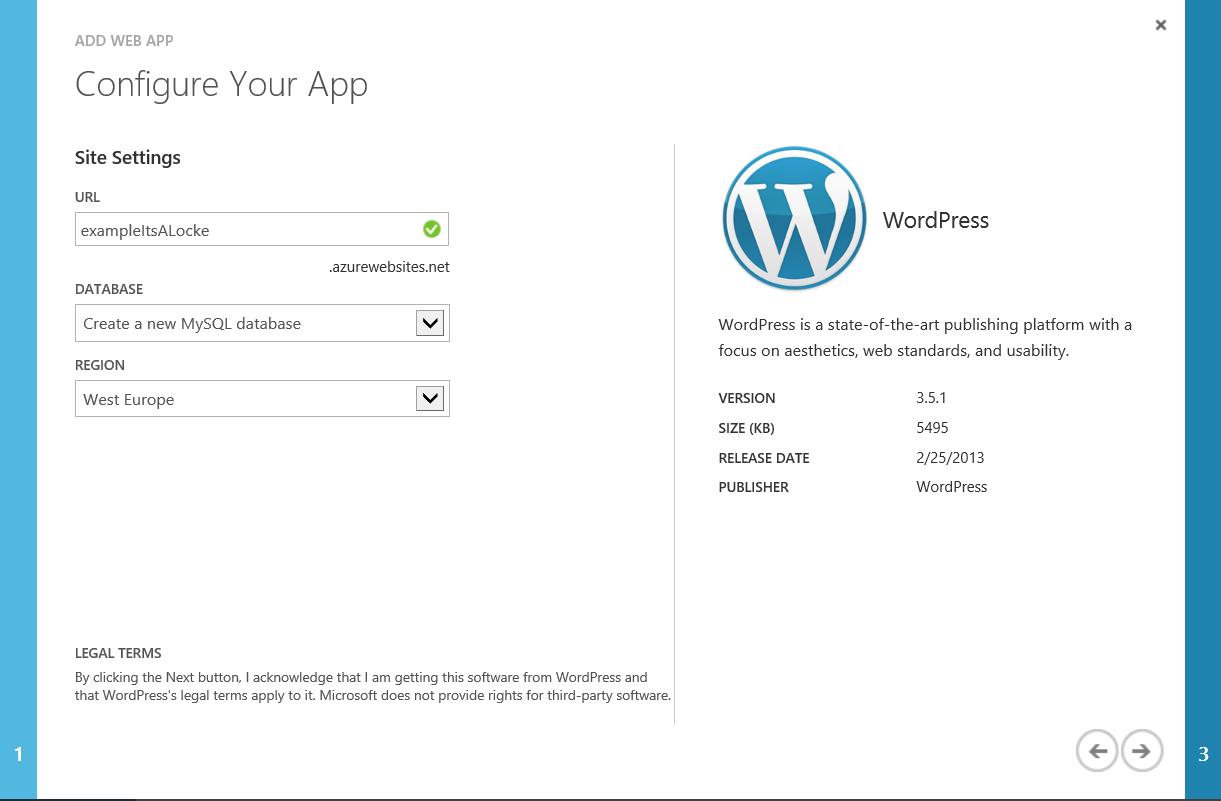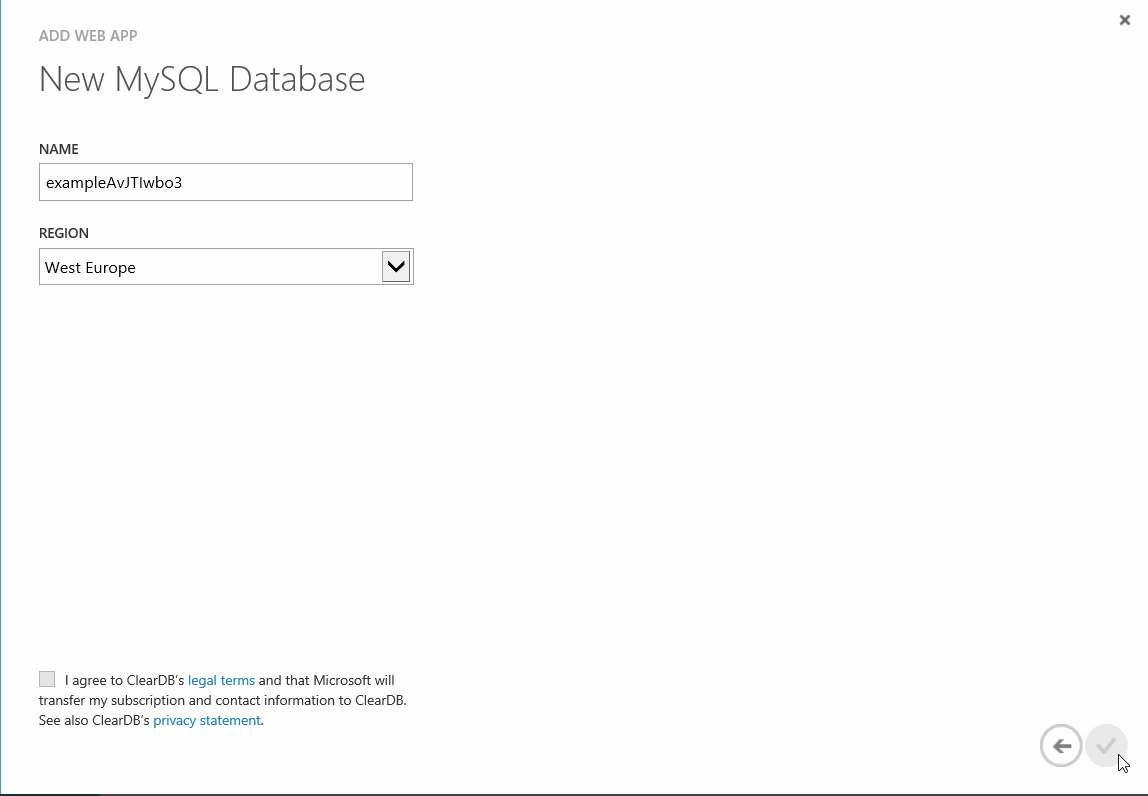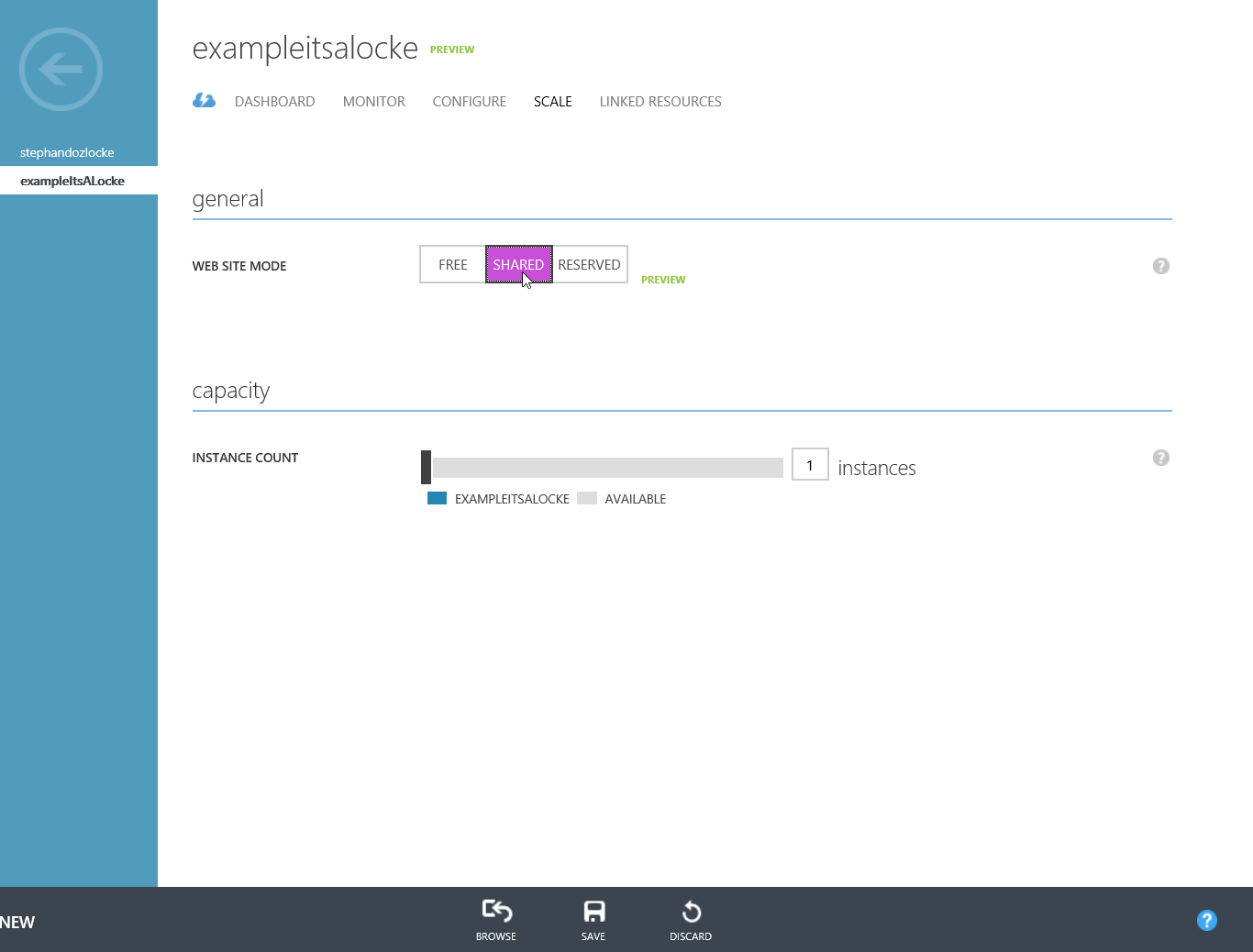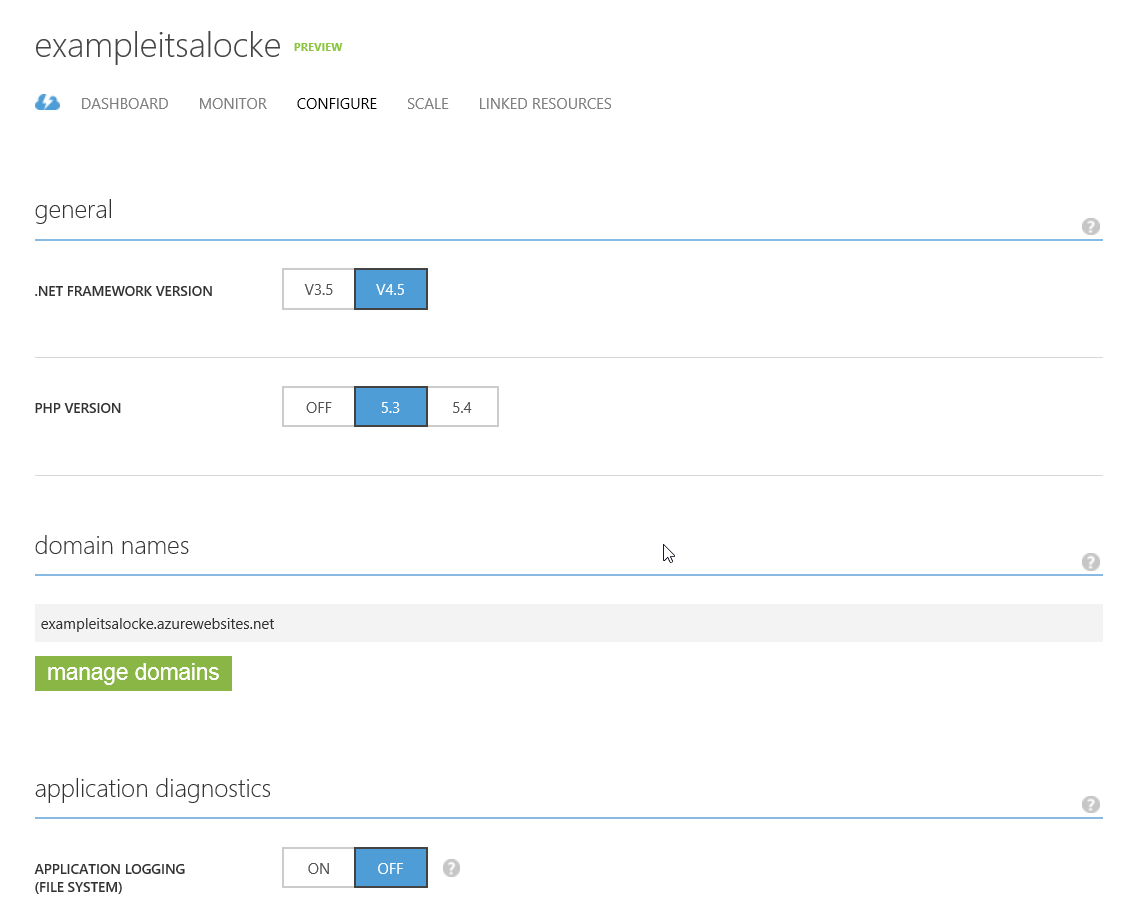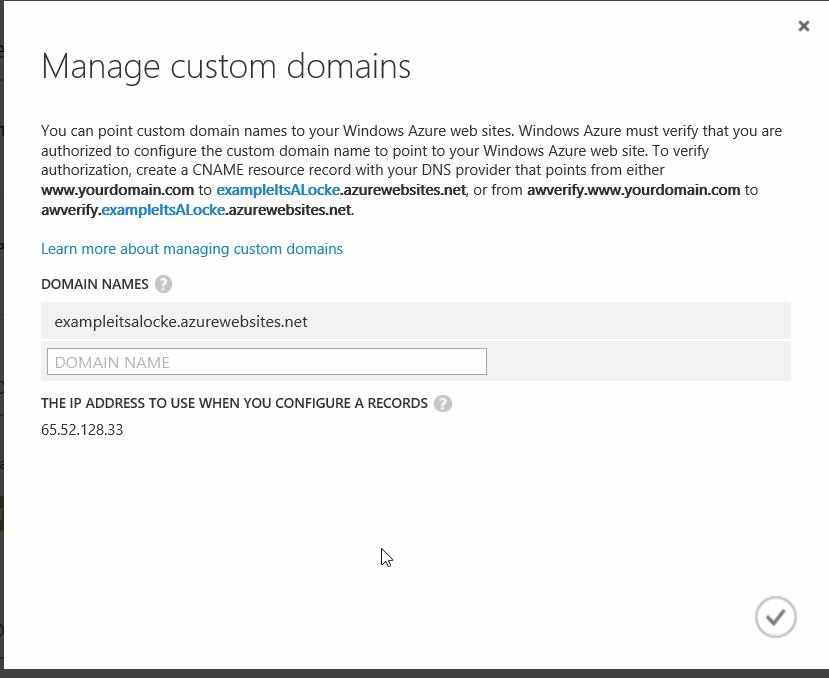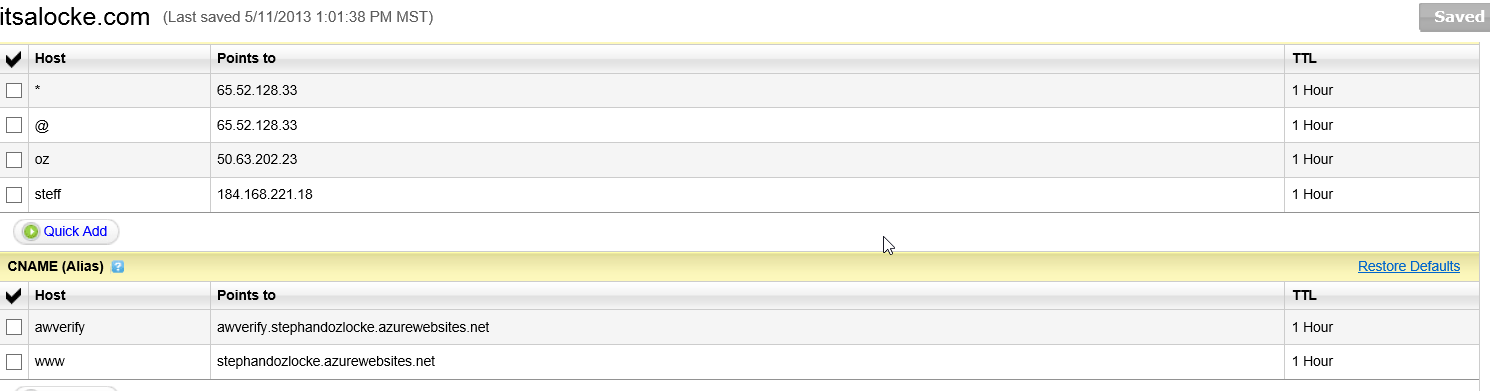This blog was configured super rapidly with goDaddy and Azure, instead of my previous implementation on EC2. I’ve forgone the multi-site installation, with attendant subdomains, and gone for a straight wordpress Website (one of the Azure features).
I already had an Azure account I’d gone through the billing setup for – but that was really simple anyway, so getting the blog up and running consisted of:
1) Select new on the website tab on https://manage.windowsazure.com/
2) Select ‘From Gallery’
3) Select Blogs and WordPress
4) Specify URL (Azure only) and location
5) Change MySQL db name if not happy and tick t&cs for cloudDB
Et voila – that is all the Azure setup required Wait a little while for Azure to provision and spin up site. Once done proceed with wordpress config… of specifying your admin details and blog name!
So that was the super easy part where you have a blog named xxxx.azurewebsites.net but that doesn’t look hugely professional so you buy a domain, now what the heck is a CNAME, an A name and what do I to get it all up and running? I used GoDaddy but hopefully the domain provider you’re using will offer something similar.
First things first you get Azure ready to have a domain name … this turns your blog from free to potentially chargeable.
1) Change scale to shared not free
2) Save then go to the Configure tab and select manage domains
3) Read the popup carefully and get ready to do what it says
4) Now go to your dns provider and make sure you have an A Record for the IP, a CNAME for www and a CNAME for the awverify
5) Then chuck in your shiny domain name into the Azure popup and when you see a tick appear, you’ll know all your DNS changes have been made and Azure is picking them up
6) Test by giving your domain a test drive
7) Change the URL on your wordpress config to match your new domain
And that’s about it! This was actually pretty painless, particularly in view of the headache I had with Amazon before